Facility Online Manager (FOM - http://fom.osu.edu)
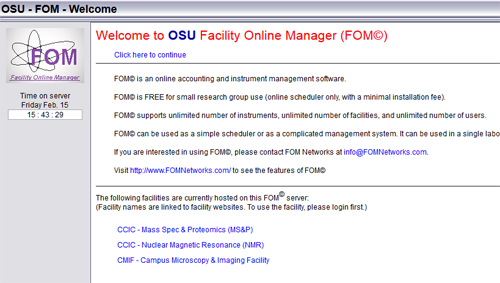
[picture above: example of FOM welcome page]
Important notes about sample submissions
We utilize Facility Online Management (FOM) to manage our services. You will need a FOM account to submit your service request.
MSP user guide
A user guide with display logic is available at https://go.osu.edu/startusingmsp to guide MSP/PSR users through creating a FOM account and the sample submission process.
For External Users
Please submit information using the following link to request an OSU sponsored guest account for access to FOM. Request an OSU Sponsored Guest Account / FOM Profile and Account
Creating requisitions for use in FOM (internal users)
Instructions for creating a requisition for use in FOM and linking it to the FOM account are available at https://go.osu.edu/fomrequisition.
Electronic Service request Forms
Please visit our Rates and Forms page for links to service request forms. When submitting multiple samples, please fill out only one (1) Service Request Form in FOM and attach all sample information in a separate document. Please do not submit multiple forms.
Please only submit service requests when you are ready to submit/send samples.
Need help?
If you run into problems with FOM please first troubleshoot using the MSP User Guide. If you require assistance, please contact fom-admin@osu.edu .
Please Note



